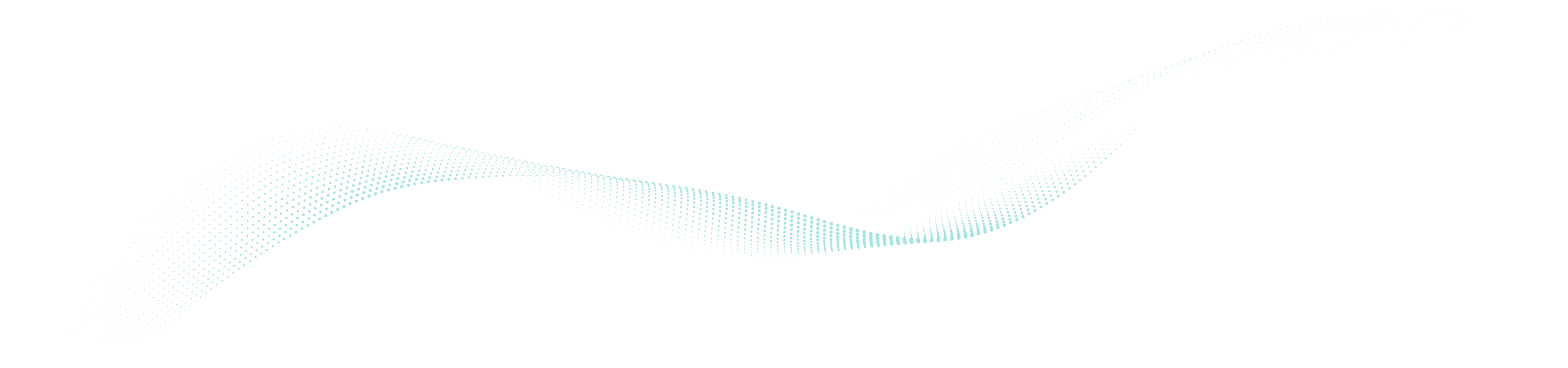It’s easy to conflate financial models with budgeting models, but understanding their roles and differences is essential for effective financial planning. Together, these tools complement each other to help you predict financial outcomes, allocate resources strategically and make informed, data-driven decisions more efficiently.
What’s the Difference Between Financial and Budgeting Models?
A financial model is a tool, usually in an Excel document, that compiles and analyzes historical data and assumptions to paint a picture of the financial state of your business. That picture could be forward-looking—in the form of a budget, forecast or scenario analysis—or backward-looking, in the form of a report to help you make decisions about inventory planning, pricing or vendor selection.
A budget model is the methodology you use to create a budget. It partially informs the design of your financial model by expanding the categories and metrics you might include during the build process. Choosing the right budgeting model depends on your business goals, resources and operating structure:
- Bottom-up budgeting is ideal for small businesses where team involvement is critical. Budgets are built from detailed departmental inputs. This leads to greater accuracy, but requires more time.
- Zero-based budgeting is best for businesses that want to scrutinize every expense. Each period starts from zero, and every cost has to be justified. This method can help identify savings opportunities, but it is resource-intensive.
- Incremental budgeting works well for businesses with predictable costs and revenues. Budgets are adjusted slightly from the previous period. However, it may overlook inefficiencies or changes in the business environment.
Pro Tip: SMBs that are growing rapidly or experiencing volatility may benefit from a hybrid approach like using zero-based budgeting for key departments and incremental budgeting for more stable areas of the business.
Building an Effective Financial Model
A financial model is typically built in Excel, although there are several effective automated software platforms that a budget analyst might recommend to make modeling easier and more accurate. Here’s a brief overview of the process:
- Start by incorporating historical data from your income statements, balance sheets and cash flow statements.
- Add any additional metrics based on your preferred budgeting model framework.
- Match all category labels you’re using to those in your accounting platform to ensure compatibility and comparison (e.g., If your model uses “Invoice Total” and your software uses “Total Invoice Amount,” they likely won’t be compatible.)
- Add any assumptions you’re making about your fixed and variable costs, growth, market conditions, etc. for the coming year.
- Avoid hardcoding numbers and calculations. Instead, use formulas so you can easily alter assumptions to test different scenarios without having to rely on your memory to keep track of all the dependent factors.
Pro Tip: View a detailed, tab-by-tab breakdown of how to build a financial model.
Aligning Your Budget with Actuals and Your Financial Models
Upload Your Budget for Comparison Against Actuals
Once you’re comfortable with the document, upload it to Quickbooks or your accounting platform of choice as a .csv file and parse it by category and month. Now, you have a static monthly budget you can compare to actuals going forward at a quarterly cadence. (For modern operational planning, the more frequent, the better.)
Revisit and Refine Your Assumptions
QuickBooks will show the budgeted numbers next to the actuals along with their variances and start asking questions: Were sales as expected? Did you underestimate how many items you’d sell?
For anything that doesn’t meet expectations, revisit your assumptions in your financial model. As an example, if you budgeted the cost of goods sold to be $100, but the actual cost ended up closer to $200, find out why. Then, incorporate the new information you learn into the model, and reinput the model into Quickbooks to update your budget. Simply wash, rinse and repeat as often as you like.
Pro Tip: Run this review and update or refine your models at least quarterly.
Keep Financial and Budget Models in Sync
Both budgeting and financial models have to stay in sync to keep your financial plan agile. Think of the financial model as the dynamic engine driving your planning—testing assumptions, predicting scenarios and analyzing results. The budgeting model acts as the steering wheel, setting goals based on the financial model’s outputs and providing direction.
For example, if your financial model shows that your material costs are increasing, your budget model can adjust spending priorities to align with this information. On the other hand, a shift in your budget (e.g., reducing marketing spend) can be fed back into the financial model to test its broader impact on growth or profitability.
Regular alignment ensures your financial planning strategy is cohesive and adaptable, helping you respond quickly to new challenges or opportunities.
When to Reevaluate Your Budgeting Model
With the turn of every evaluation cycle, you should also consider whether your budget model is still right for your needs.
- Is your industry becoming particularly volatile?
- Was there a natural disaster affecting the primary source of supply for a critical material you use?
- Was there an influential factor missing entirely from your financial model that caused a blindspot in your budget?
If so, perhaps it’s time to switch from simple incremental budgeting to the zero-based method. The right budgeting model can complement and strengthen your financial model.
Test “What If?” Scenarios to Make the Right Calls
Another output of your financial model is scenario testing to see how changes to certain variables might affect your P&L before they occur.
Say you make a protein bar with almonds as the primary ingredient. In your financial model, you assumed the cost of almonds to be $2.50 per pound. What if a drought were to hit California, causing the cost to skyrocket to $4.00 per pound?
Simply change the price of almonds from $2.50 to $4.00 wherever you have that assumption in your model. Your P&L will update to show the impacts. From, there you can test various solutions, such as:
- What happens to the bottom line if you increase the price per unit?
- What happens if you substitute another, less expensive nut?
- What happens if you decrease the number of units sold, supposing customers take to the substitute?
Run through several scenarios and use the resulting insights to make the right decision for your business.
How to Sync Your Models and Cultivate Them for Business Growth
In order to create a cohesive but agile financial planning strategy, your budgeting model must align to your financial model. There’s a variety of tools and tactics to align and enhance your financial modeling. But the true power lies in the manipulation of these models to generate continuous insights that help you make sharper, more impactful decisions.
Ultimately, financial and budgeting models are only as effective as your ability to build and manage them. In the absence of in-house capacity or expertise, a Paro finance professional can build your models properly and ensure they get the attention they need to remain effective. Connect with us to learn more about expert-powered budgeting and forecasting and how you can find the right professional to support your company’s modeling needs today.