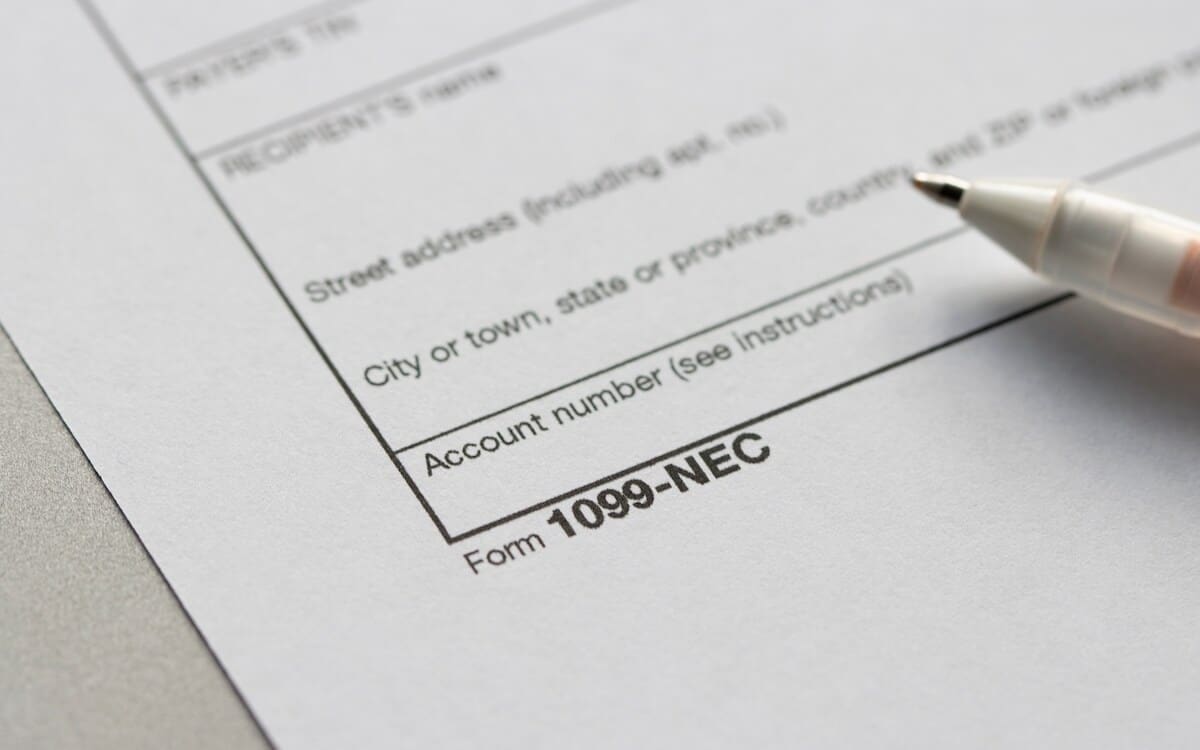Sales tax compliance has become increasingly challenging since the South Dakota v. Wayfair ruling in 2018, which set a precedent for state and local governments to impose sales tax requirements on businesses with “economic nexus” in their jurisdictions, even if they lack a physical presence.
However, as complex as modern sales tax obligations can be, they’re not something you can afford to ignore. For example, New York’s penalty for filing and remitting up to one month late is a huge 20% of the tax amount due!
Here’s what you need to know to stay compliant with your sales taxes, including how to record, report and remit the proper amounts, some solutions to common mistakes and how to get help when you need it.
How is Sales Tax Calculated?
Sales tax is calculated by applying a flat tax rate to the price of a product or service. State, county and city governments can all impose their own sales taxes, so rates can vary significantly depending on where a sale is taxed.
For example, say you sell a $1,000 laptop in Seal Beach, California, located in Orange County. As of January 2025, California has a statewide sales tax of 6%, Orange County charges 1.75% and the city of Seal Beach tacks on an additional 1% for a total sales tax rate of 8.75%.
$1,000 multiplied by 8.75% equals $87.50, which is the amount you’d collect from your customer on top of the laptop price.
At this point, you may wonder what all the fuss is about related to sales tax compliance. After all, the calculation seems relatively straightforward—just multiply a percentage by the amount of the sale.
While that’s true, it’s not the calculation that’s difficult. The tricky part is figuring out which tax rates apply to each transaction. There are two primary complications in making that determination:
- Tax rates vary by product: Sales tax rates may differ depending on the product being sold. For example, most states exempt groceries intended for human consumption from sales tax. However, counties and cities within those states may not do the same. That all becomes even harder to navigate when you have to account for selling different types of products in the same transaction.
- Complex economic nexus laws: Determining where you have sales tax obligations isn’t always straightforward. For example, you may have nexus in places where you exceed certain revenue or transaction thresholds—even if you have no physical presence. These thresholds also differ between jurisdictions and tracking your activities across them all can quickly become overwhelming.
To top it all off, sales tax regulations are subject to change. States, counties and cities can regularly update their tax rates, exemptions and nexus thresholds, making it tough for sellers to keep up.
Industry-Specific Sales Tax Compliance Requirements
One of the consequences of state and local governments taxing certain products differently—combined with the introduction of economic nexus laws—is that certain industries face uniquely challenging sales tax compliance requirements.
Some of the most notable examples include:
- Cannabis sales tax compliance: In addition to standard sales taxes, cannabis businesses are subject to excise taxes in most jurisdictions. They work similarly, but the calculations can be even more complex, with some varying by the weight, form and even potency of the product. Vendors are also subject to additional reporting requirements and penalties for non-compliance are steep.
- E-commerce sales tax compliance: Digital retailers frequently sell products to customers in many jurisdictions across the United States. This makes complications due to economic nexus laws impact the e-commerce industry much more than most others.
- Manufacturing sales tax compliance: Use taxes apply when you avoid sales taxes by buying from an out-of-state vendor. They often apply to manufacturers, who then have to juggle use taxes with standard sales tax compliance. Many states also offer partial exemptions for manufacturing equipment, which adds further complexity to their tax rate calculations.
If you’re doing business in one of these industries, sales and use tax compliance can easily become a full-time job. Instead of trying to manage it on top of your day-to-day responsibilities, consider investing in sales tax compliance services.
Step-by-Step Guide to Sales Tax Compliance
How to Record Sales Tax
After calculating and collecting sales taxes from customers, the next step in the compliance process is to record the transactions in your financial records. Whatever you collect is a liability and should be shown on the books as Sales Tax Payable.
Let’s use the previous example with the laptop to demonstrate. After collecting $1,087.50 in total, your books should reflect:
- $1,087.50 increase to Cash
- $1,000 increase to Revenue
- $87.50 increase to Sales Tax Payable
Here’s how you would record the transaction with a journal entry in your bookkeeping or accounting software:
| Account | Debits | Credits |
| Cash | $1,087.50 | |
| Revenue | $1,000 | |
| Sales Tax Payable | $87.50 |
The liability should remain on your balance sheet until you remit payment to the proper sales tax agency. Once done, here’s the journal entry you’d use to record that.
| Account | Debits | Credits |
| Sales Tax Payable | $87.50 | |
| Cash | $87.50 |
How to Report Sales Taxes
Reporting your sales tax activities is the first of your official compliance requirements and doing so incorrectly or belatedly will trigger penalties. To report your activities, you must file regular sales tax returns throughout the year.
Filing due dates vary by jurisdiction and often depend on the volume of taxes you collect. However, you can expect the cadence to be monthly, quarterly or yearly, with greater volumes correlating with more frequent deadlines.
Sales tax returns are usually filed at the state level, so you may not have to prepare them separately for each locality, but that can vary. Be sure to double-check the requirements in the jurisdictions where you have nexus.
Most states prefer you submit returns electronically and have e-filing portals on their websites. Their sites should also help you answer any other questions you may have about the reporting process.
Let’s use Texas to demonstrate. To get started, you must register for a seller’s permit via eSystems by creating a profile and providing the following documentation:
- Sole owner’s Social Security number
- Social Security numbers or federal EINs for each partner
- Social Security number for each officer or director of a corporation
- Texas corporation’s file number from the Texas Secretary of State
- North American Industrial Classification System (NAICS) code
Once your application is approved—which takes two to three weeks—you’ll get a letter confirming your reporting schedule as quarterly, monthly or yearly. In all cases, returns are due on the 20th of the month after the reporting period. For example, Q1 ends in March, and the deadline for the first quarterly return is April 20.
Whenever your returns are due, there are multiple ways to submit them, with acceptable options depending on your sales tax volume. However, web filing is always allowed, and you can do it through the same eSystems portal.
How to Remit Sales Taxes
Remitting sales taxes you collect from customers is the other official sales tax compliance requirement. Underpaying or remitting after deadlines will result in penalties that are separate from the penalties for failing to report.
Similarly, sales tax remittance deadlines are also separate from reporting deadlines. While they coincide in some jurisdictions, that’s not always the case, so be sure to confirm. Once again, the easiest way is to check each state’s website. Their websites should also have guidance on how to remit your payments.
This time, let’s use California as an example. Like in Texas, you must register for a seller’s permit before you can get started. In this case, the owner, partners, officers and managers must provide the following:
- Dates of birth
- Email addresses
- Social security numbers (corporate officers excluded)
- Drivers license numbers, state ID number, or other ID
- Names and location of bank accounts
- Names and addresses of suppliers
- Name and addresses of bookkeepers or accountants
- Name and addresses of personal references
- Expected average monthly sales and the amount that’s taxable
Once approved, you can make payments online or by mailing a check or money order. The online system is the easiest, and it supports bank transfers, electronic funds transfers and credit card payments, though the latter has a 2.3% fee.
Common Sales Tax Compliance Mistakes
Sales tax compliance is often demanding, especially when you have nexus in multiple states and have to juggle their various tax rates and deadlines. This can make it easy to let certain things slip through the cracks.
Business owners frequently make compliance mistakes when they get overwhelmed. Use these practical ways to avoid making them:
- Missing sales tax deadlines: Organizational tools and software make it much easier to keep up with sales tax due dates. Instead of trying to keep everything in your head, put the recurring deadlines on your calendar and set automated reminders starting a couple of weeks ahead of the deadline.
- Failing to file zero-due returns: Many states require sellers registered in their jurisdictions to file sales tax returns even in periods that they don’t owe taxes. Business owners usually fail to do so because they’re unaware of the requirement, so double-check the expectations in places where you have nexus.
- Not registering timely in new states: If you fail to realize when you’ve established nexus in a jurisdiction, you won’t know to register there until it’s too late. Track your progress toward nexus thresholds to avoid this. You can do it manually up to a point, but sales tax software may eventually become necessary.
While the penalties for these types of mistakes vary between jurisdictions, they’re usually significant. In some cases, they can be as much as 10% of the tax amount due, which adds up frighteningly quickly.
Noncompliance can also increase your odds of triggering sales tax audits, which are not only time-consuming and costly but can also expose additional compliance gaps.
Sales tax audits primarily occur when tax administrators suspect you’re remitting lower amounts than you’re supposed to. Besides avoiding other compliance mistakes, the best way to prevent that is with regular sales tax reconciliation.
This is an accounting process that works much like a bank reconciliation, matching the sales tax liabilities you’ve recorded to the sales tax amounts you’ve collected. Conduct them before filing and remitting to catch potential discrepancies in advance.
Sales Tax Software and Outsourcing
In many cases, sales tax compliance is too time-consuming and complex to manage by hand, especially if you have nexus in multiple states. Sales tax software is by far the best way to streamline your responsibilities, capable of automating tasks like:
- Calculating sales taxes across products and jurisdictions
- Tracking progress toward economic nexus thresholds
- Preparing and e-filing recurring sales tax returns
- Remitting proper sales tax amounts to tax agencies
- Retaining sales tax documentation in case of an audit
However, as effective as sales tax software can be, it still requires some hands-on management, especially during setup. To avoid costly errors, it’s often beneficial to have a sales tax expert implement the solution and tailor it to your needs.
Tax professionals are also better than software for resolving existing sales tax issues. For example, if you’ve already received underpayment notices, penalties or audit inquiries, software probably won’t help much, but an outsourced expert can help you navigate those challenges without burdening your in-house team.
If you could benefit from sales tax support, whether with software implementation, ongoing compliance, or preexisting issues, use Paro’s proprietary AI-matching technology to connect with a fractional expert that’s right for you.